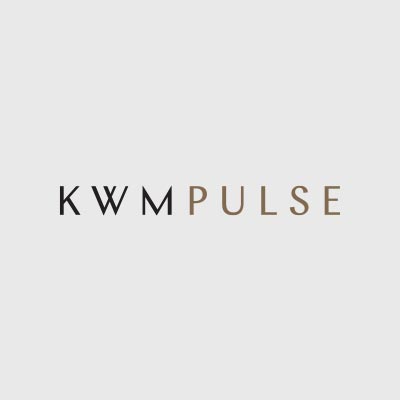Have you ever found an image on Google Images, and copied it into an email, document or presentation, without asking the permission of the copyright owner? If you have, you may have breached the Copyright Act 1968 (Cth) without even knowing it.
Google has recently released a new tool that allows us to search specifically for images that are described to be cleared for commercial reuse. If you want to find web content on Google (such as text, videos, or images) that you can reuse, share, or modify, on Google Images click on Advanced Image Search. In the Usage Rights drop-down menu, select one of the following options:
- Labeled for reuse
- Labeled for commercial reuse
- Labeled for reuse with modification
- Labeled for commercial reuse with modification
Of course, every option under the “Usage Rights” is subject to the terms of reuse stated in the licence and before reusing content, the prudent course would be to check the licence terms first. For example, most licences require that you give credit to the image creator when reusing an image. On its Help page, Google also warns that it has no way of knowing whether the licence is legitimate, so it isn’t making any representation that the content is actually or lawfully licensed.
However, we think this new tool offered by Google is nonetheless useful. Before Google released this new search option, the most popular type of free licence was the Creative Commons licence. With Google’s new image search function, you can now search for images under other free licences, such as the GNU Free Documentation licence and images in the public domain.